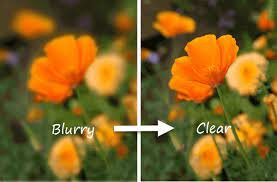Blurry photos can be a real disappointment, especially when you’ve captured a special moment or a stunning scene. Whether it’s due to shaky hands, low light conditions, or camera autofocus issues, a blurry image can detract from the overall quality of your photography. Fortunately, there are several proven methods to salvage your blurred photos and restore them to clarity. In this guide, we’ll explore effective techniques to remove blur from your photos, including both manual methods and advanced digital tools.
1. Manual Editing Techniques
1.1. Sharpening Tools
One of the simplest ways to reduce blur in your photos is by using sharpening tools available in most photo editing software. These tools work by increasing the contrast along the edges in your image, enhancing details, and thereby minimizing the appearance of blur. However, it’s crucial to use these tools judiciously to avoid introducing artifacts or making the image look overly processed.
1.2. Selective Blur Reduction
Another manual approach involves selectively reducing blur in specific areas of the photo using tools like the brush or selection tools in editing software. By applying sharpening or clarity adjustments only to the blurred regions, you can maintain the overall balance of the image while improving the sharpness where it’s needed most.
1.3. Cropping
In some cases, cropping the image strategically can help eliminate the blurred portions, resulting in a sharper and more focused composition. However, this method may not always be suitable, especially if cropping compromises the overall composition or reduces the resolution of the image significantly.
2. Utilizing Advanced Software Solutions
2.1. AI-Powered Image Enhancement
With recent advancements in artificial intelligence and machine learning, specialized software solutions like unblur-images.ai have emerged, offering powerful tools specifically designed to remove blur from photos. These AI-based algorithms analyze the image data and intelligently enhance details, effectively restoring sharpness and clarity to blurry images. By leveraging the capabilities of AI technology, these tools can produce impressive results with minimal effort, making them ideal for both amateur and professional photographers alike.
2.2. Deconvolution Algorithms
Some advanced image processing software packages utilize sophisticated deconvolution algorithms to reverse the effects of blur in photos. These algorithms work by mathematically modeling the blur introduced during the image capture process and then applying inverse operations to recover the original sharpness. While these methods can be highly effective, they often require specialized knowledge and may be more complex to use compared to AI-powered solutions.
3. Best Practices for Preventing Blur
While these methods can help salvage blurry photos after the fact, it’s also essential to employ best practices to minimize blur during the image capture process. Here are a few tips to help you capture sharper photos:
- Use a tripod or stabilize your camera to minimize camera shake.
- Increase the shutter speed to reduce motion blur, especially in low light conditions.
- Ensure proper focus by using autofocus or manually adjusting the focus settings.
- Optimize camera settings such as ISO, aperture, and exposure to achieve the sharpest results.
Conclusion
Dealing with blurry photos can be frustrating, but with the right techniques and tools, you can significantly improve their quality and salvage memorable moments. Whether you opt for manual editing methods or leverage advanced software solutions like unblur-images.ai, the key is to approach the process with patience and attention to detail. By experimenting with different techniques and incorporating best practices into your photography workflow, you can enhance the sharpness and clarity of your photos, ensuring that they truly shine.
To use ai remove blur from photo online free visit website